CLASSES
Beginners Photography Course
Weekly Classes - Coventry
Lightroom Photo Editing Course
Weekly Classes - Coventry
RPS Accreditation
Online Mentoring for RPS
Photography Mentoring
Monthly Assignments
Table of Contents Show
In photography, capturing moments and using creative techniques is important. Modern DSLR cameras have specialised camera drive modes that allow photographers to go beyond a single exposure. These drive modes help include the photographer in group portraits, reduce camera shake in long exposures, and create artistic composites. Understanding drive modes unlocks a world of possibilities and allows photographers to adapt to different scenarios like sports photography, wildlife photography, and wedding photography. Mastering these camera settings will help you use your camera to your full potential to maximise image quality when capturing motion.
Missing peak moments due to the camera's single-shot limitation
Inability to capture fast-paced action or motion blur creatively
Lack of control over the camera's image capture sequence
Difficulty incorporating oneself into group portraits or long exposures
Inadequate knowledge of specialised drive modes and their applications
By exploring the nuances of camera drive modes, this article addresses these pain points, equipping readers with the insights to:
Seamlessly capture rapid sequences and decisive moments
Freeze fast action or intentionally blur motion for creative effects
Remotely trigger the shutter for sharper images and self-portraits
Leverage advanced modes for minimising camera shake and vibrations
Unlock artistic potential through techniques like multiple exposures
If you want hands-on guidance and support using these modes - Join one of our outdoor workshops to turn theory into practice.
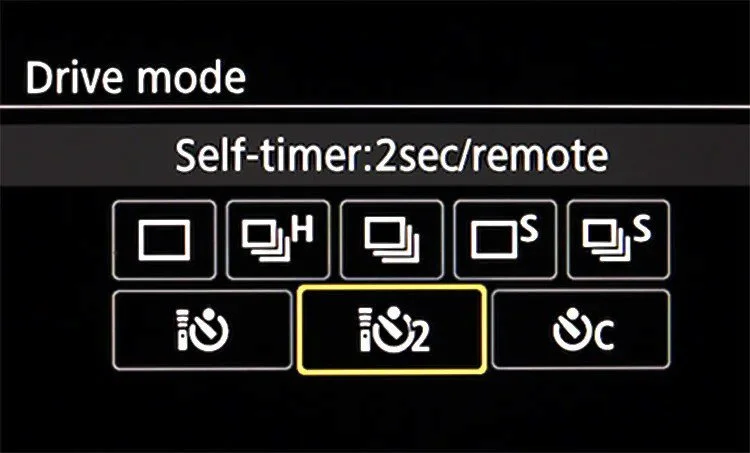
Arguably, the most commonly used mode is the single-shot drive, which is the default setting for most cameras. It captures a single image with each press of the shutter button and is ideal for static subjects like portraits, still life, or landscape photography.
The single-shot mode is straightforward and is a foundation for understanding more advanced camera drive settings. It ensures capturing a single decisive moment without unintentional multiple exposures or rapid-fire bursts.
Continuous shooting mode is essential for photographers capturing fleeting expressions or fast-moving subjects. It allows for a rapid-fire sequence of images by holding down the shutter button. This mode is particularly useful for wildlife photography with animals in motion or candid moments at weddings or family gatherings.
Modern cameras offer different levels of continuous shooting speeds, categorised as "low" and "high" burst rates. The low burst rate is ideal for subtle movements or expressions, while the high burst mode is perfect for freezing fast action like a sprinter crossing the finish line or a bird taking flight. Use a fast shutter speed as the key for that freeze motion photography.
Note that the maximum frames per second (fps) in continuous shooting mode can vary based on factors such as:
Autofocus mode: Continuous autofocus, which tracks moving subjects, may slightly reduce the burst rate compared to single autofocus, where focus is locked after the initial frame.
Camera hardware: High-end cameras often boast faster processors and larger buffer sizes, enabling higher burst rates and longer sustained sequences.
Image file format: Shooting in RAW format typically results in a lower burst rate compared to JPEG, as RAW files are larger and consume more buffer space.
Memory card speed: Faster read/write memory cards can transfer data from the camera's buffer more efficiently, sustaining higher burst rates for extended periods.
By mastering the continuous shooting mode and camera settings for fast action, you'll gain the ability to capture a series of frames, increasing your chances of capturing that perfect moment and offering a wider selection to choose from during post-processing. These are key action photography techniques and sports photography tips.

The self-timer mode allows you to be part of a group portrait or create a self-portrait without a remote shutter release. Cameras offer preset delay options, typically ranging from 2 to 10 seconds, giving you time to position yourself before the shutter releases. The self-timer mode is also useful for shooting long exposures, such as night landscape photography or light trails, especially in photography in poor light. By triggering the shutter remotely, you eliminate camera shake and capture sharper, blur-free images. Some cameras offer additional features like mirror lockup to minimize vibrations during long exposures, providing a solution for capturing sharp images in low-light conditions.
In certain environments, such as wedding photography ceremonies or theatrical performances, the audible mirror slap of a DSLR camera can be disruptive and unwelcome. Fortunately, many cameras offer a quiet mode that slows down the mirror mechanism's operation, significantly reducing the noise generated during image capture.
While this mode may slightly decrease the maximum burst rate, it allows you to operate your camera discreetly, capturing candid moments without drawing attention to yourself or disrupting the ambiance of the event.
It's important to note that mirrorless cameras, which lack a traditional mirror mechanism, inherently operate silently, negating the need for a dedicated quiet mode.
Remote shutter releases, whether wireless or wired, allow you to trigger your camera's shutter without physically touching it. Wireless releases, such as infrared or radio-controlled ones, offer flexibility and freedom from physical constraints. Wired releases provide a more secure and reliable connection, which is useful in environments with potential interference or when working with off-camera lighting setups. Many cameras support remote releases in conjunction with other drive modes, enhancing your ability to capture sharp images in challenging conditions.

For photographers specialising in long exposures, like astrophotography or architectural photography, camera vibration can cause blur. The mirror up mode solves this by raising and locking the camera's mirror before the shutter opens, eliminating vibrations caused by the mirror slap. This mode is useful when shooting from a tripod or in low-light conditions with extended shutter speeds. However, note that with the mirror locked up, alternative focusing methods like live view or manual focus are necessary as the viewfinder will be obstructed. Some cameras allow combining mirror lockup with other drive modes, like self-timer or remote release, for vibration-free images in challenging environments.
Unleash your artistic vision with the multiple exposure mode. This mode allows you to combine two or more separate images onto a single frame, opening up creative possibilities such as blending elements, creating surreal composites, or experimenting with abstract compositions.

When using multiple exposure mode, consider the background and subject movement between exposures to avoid ghosting or unintended overlaps. For optimal results, use a tripod and shoot static subjects or intentionally incorporate movement for artistic creative blur effects.
If your camera doesn't have a dedicated multiple exposure mode, you can achieve similar results by combining individual images during post-processing using software like Adobe Photoshop or GIMP.
To fully harness the power of camera drive modes, it's essential to incorporate best practices into your workflow. Here are some valuable tips to consider:
Check Your Drive Mode Before Shooting: Develop the habit of double-checking your drive mode settings before capturing critical moments. Accidentally leaving your camera in burst mode during a wedding photography ceremony or switching to self-timer mode during a fast-paced event can lead to missed opportunities.
Continuous Autofocus for Moving Subjects: When shooting in continuous burst mode, consider enabling continuous autofocus if your subject is moving towards or away from you. This ensures that your subject remains in sharp focus throughout the sequence, especially when working with shallow depth of field.
Leverage Remote, Self-Timer, and Mirror Lockup for Long Exposures: For long exposure photography, such as night landscape photography or light trails, combine the remote release, self-timer, and mirror lockup modes to minimize camera shake and vibrations, resulting in sharper, blur-free images.
Experiment with Multiple Exposure Techniques: Embrace the creative potential of multiple exposure mode by experimenting with various subject combinations, movements, and post-processing techniques. This mode can open up a world of artistic expression and unique visual storytelling.
Monitor Buffer and Memory Card Performance: When shooting in continuous burst mode, keep an eye on your camera's buffer size and memory card speed. A full buffer or slow memory card can significantly impact the burst rate and duration, potentially causing you to miss critical moments.
Combine the continuous shooting mode with a panning technique to create dynamic images that convey a sense of movement. By tracking a moving subject while using a slower shutter speed, you can achieve a sharp subject against a blurred background, effectively stopping motion in photography while conveying a sense of speed and motion blur photography. This is one of the key action photography techniques and sports photography tips.
Embrace the art of light painting by combining the self-timer or remote release mode with long exposure times. This technique allows you to "paint" with light sources, creating captivating light trails or illuminating specific areas of your scene. Whether capturing the streaks of car lights on a busy street or crafting intricate light patterns, these drive modes empower you to explore the realms of creative blur and light manipulation.
While not a dedicated drive mode, many cameras offer time-lapse functionality that leverages the continuous shooting capabilities. By capturing a sequence of images at predetermined intervals, you can later combine these frames into a mesmerizing time-lapse video, condensing extended periods of time into a captivating visual narrative.
For those venturing into the realm of high-speed photography, specialized cameras and dedicated drive modes can capture split-second moments that are imperceptible to the naked eye. From using a fast shutter speed to capture the intricate details of a water droplet splash to photographing movement at the precise moment a balloon bursts, these advanced techniques push the boundaries of what's possible with traditional drive modes and represent the pinnacle of freeze action photography and fast shutter speed examples.
By exploring these specialized applications, you'll unlock a world of creative possibilities, allowing you to push the boundaries of your photographic expression and capture truly unique and captivating fast shutter speed pictures.
Mastering camera drive modes unlocks photographic possibilities. From freezing fast action to capturing composites, these tools empower you to adapt to diverse scenarios and unleash your artistic vision. Understanding each mode's nuances and shutter speed for action shots elevates your imagery. Incorporating continuous shooting, self-timers, remote releases, and specialized modes helps capture decisive moments, minimize shake, and experiment with techniques. The true power of these modes lies in technical capabilities and creative expression. Embrace experimentation, push boundaries, and explore limitless possibilities. Dive into drive modes and embark on a photographic journey. Capture moments, compositions, and expressions that leave a lasting impact.
Q1: What are camera drive modes?
A1: Camera drive modes are settings that determine how a camera takes pictures in a burst or in single photograph mode. They control how many images are captured with each press of the shutter button and the timing of those captures.
Q2: What are the common types of drive modes available on most cameras?
A2: Common types of drive modes include:
Single Shot: The camera takes one photo each time the shutter button is pressed.
Continuous/Burst Mode: The camera takes multiple photos in quick succession as long as the shutter button is held down.
Self-Timer: After pressing the shutter button, the camera delays the shot for a set duration, allowing the photographer to join the frame.
Silent Mode: The camera takes photos without the typical shutter sound, which is useful for discreet shooting.
Interval Timer Mode: The camera takes photos at set intervals, useful for time-lapse photography.
Q3: When should I use burst mode?
A3: Burst mode is ideal for capturing fast-moving subjects, such as in sports or wildlife photography, where you want to ensure you don’t miss the perfect moment. It allows you to choose the best frame from a rapid sequence of shots.
Q4: What is the advantage of using the self-timer mode?
A4: The self-timer mode is advantageous when you want to include yourself in the photo or need to eliminate camera shake. It gives you a few seconds to get into position after pressing the shutter button.
Q5: How does the continuous shooting speed affect the burst mode?
A5: The continuous shooting speed, usually measured in frames per second (FPS), determines how many images the camera can capture in burst mode within one second. A higher FPS means you can capture more frames quickly, which is especially useful for fast action photography.
Q6: Can I adjust the drive mode while shooting?
A6: Yes, most cameras allow you to change the drive mode on the fly. However, the method for doing so varies by camera brand and model, so it's best to refer to your camera's manual for specific instructions.
Q7: How do drive modes affect battery life?
A7: Continuous burst mode can deplete your camera’s battery faster because it requires more power to take multiple images in succession. To save battery life, consider using single-shot mode when high-speed shooting isn't necessary.
60 Articles Free to Access — There is generally less than 10 minutes of reading time per module but enough (8-10 hours in total of reading for self-teaching) to get you started on your journey to understanding photography, camera settings, composition, and creating your vision and style. Read, digest, and practise at your own pace.